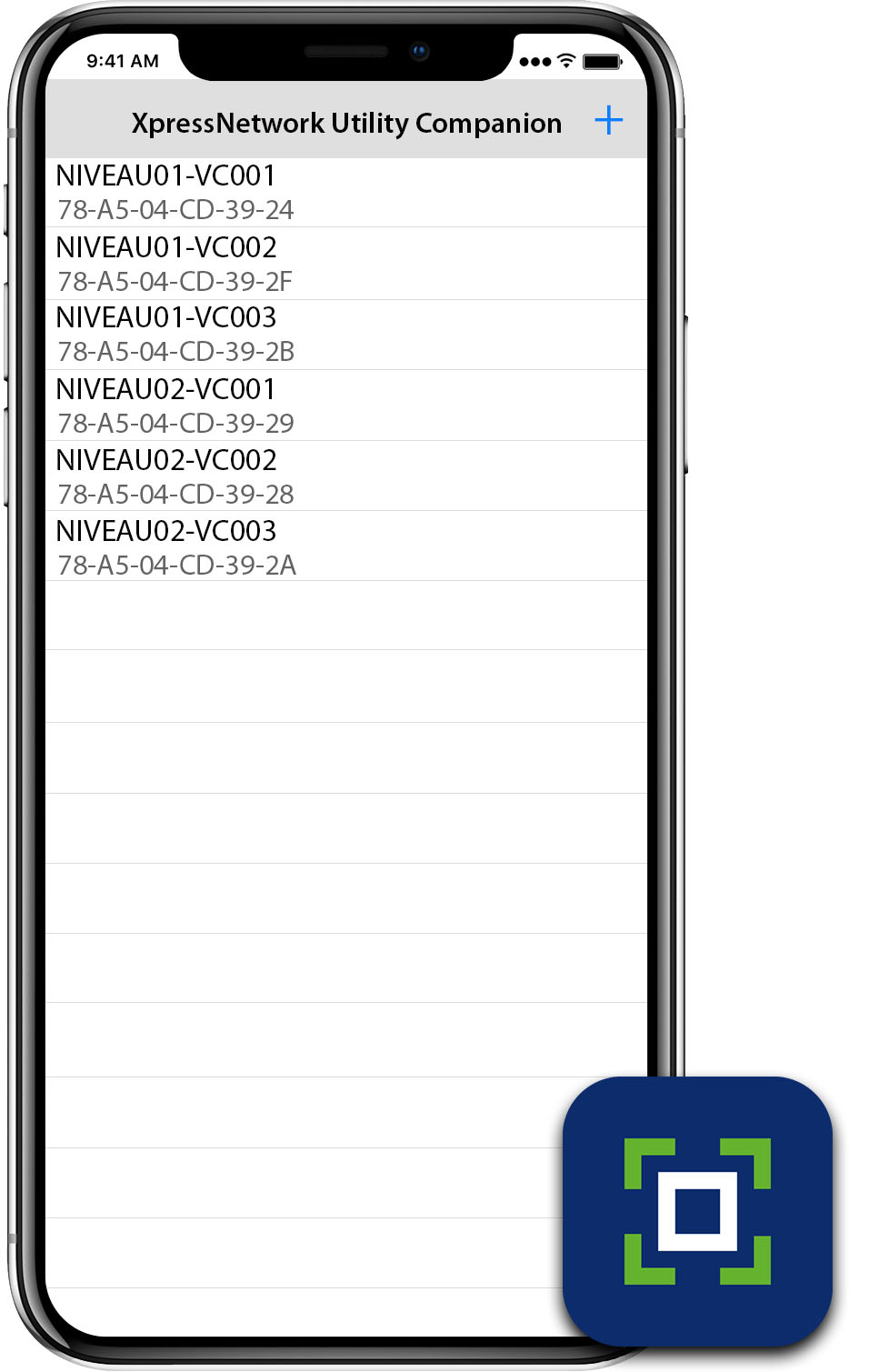
xpressNetwork Companion Mobile App
The xpressNetwork Companion mobile app, with its embedded QR code reader, can be used on ECLYPSE controllers to facilitate project deployment and easily locate your ECLYPSE controllers on your network. This allows you to save time when creating the project database in xpressNetwork Utility.
- Designed to simplify the task of system integrators by allowing them to easily scan the QR code on the ECLYPSE controllers to obtain the MAC address and quickly assign a hostname to it.
- Export the collected data into xpressNetwork Utility and save time when commissioning the network.
- For use on any Smartphone or tablet running Android OS or Apple iOS.
XNC App installer package
1.Download the XNC app from the link onto your phone or mobile device
2.Locate the downloaded file on your mobile device – usually in the “Downloads” folder on Android
3.Click it to Run, it will ask which application should be used to run it. Select “Package Installer”
4.App should be installed
-
Suggested Replacement Products
-
Spec Sheets
Document Type Description Updated View Spec Sheet Batch configuration and software update tool for ECLYPSE controllers 6/13/2019 View
-
Specifications
Brand Distech Controls Product Type Software and Apps Subcategory Mobile Apps Sales Regions US, OC, ME, EU, CSA, CA, AS
-
Technical Documents (e.g. Installation Instruction, MSDS, CAD)
-
Marketing Material (e.g. Brochures, Sell Sheets, FAQs)
-
Confidential Documents
-
Start Configurating a Product


